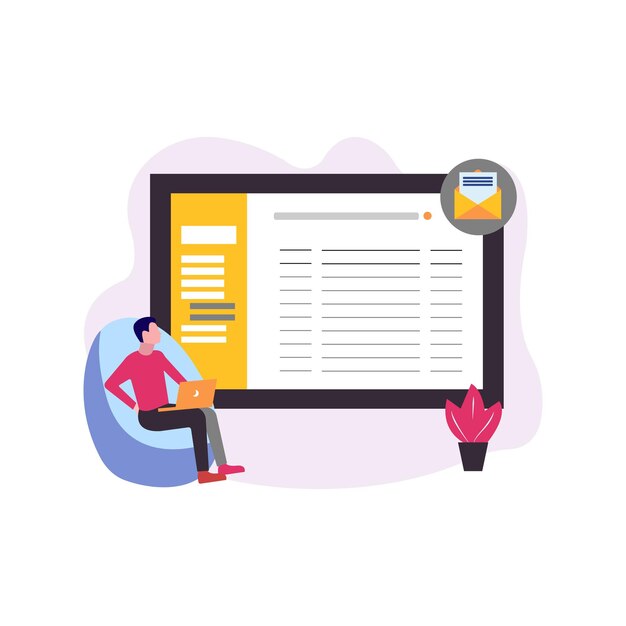Introduction
Spreadsheets AI addresses the pain points of manual data handling, complex formula crafting, and time-consuming spreadsheet tasks. It’s the perfect solution for anyone looking to boost productivity and harness the power of AI in spreadsheet analysis and automation. In this article, we delve into how Google Sheets takes automation to the next level, allowing users to streamline repetitive tasks and focus on strategic data analysis.
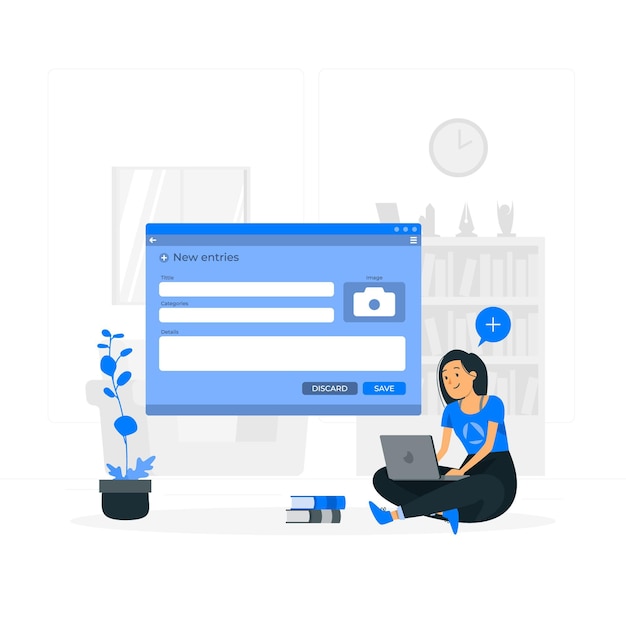
Supercharge Efficiency with Macros
Google Sheets offers a powerful automation tool called Macros. With Macros, users can record a series of actions within a spreadsheet and then play them back with a single click. This feature is a game-changer for repetitive tasks, saving time and reducing the risk of errors. Whether it’s formatting cells, sorting data, or creating charts, Macros empower users to automate their workflows effortlessly.
Custom Functions for Advanced Automation
Google Sheets Collaborate feature extends beyond basic automation with the ability to create custom functions using Google Apps Script. This scripting language allows users to tailor their spreadsheets to specific needs, automating complex calculations and data manipulations. From fetching external data to sending automated emails, the possibilities are limitless, putting the user in control of their spreadsheet’s functionality.
Integrations for Seamless Workflows
To further enhance automation, Google Sheets seamlessly integrates with various third-party tools and services. Users can connect their spreadsheets to data sources, such as Google Analytics or external databases, ensuring that data is always up-to-date. These integrations create a unified workflow, where users can pull in information from different sources, automate analyses, and generate insightful reports without manual intervention.
Conclusion
Google sheets collaborate with spreadsheet automation, from simple tasks with Macros to advanced customization with Google Apps Script. By leveraging these features and integrating them with external tools, users can streamline their workflows, increase efficiency, and focus on the strategic aspects of data analysis. Embrace the power of automation with Google Sheets for a smarter and more productive approach to spreadsheet management.